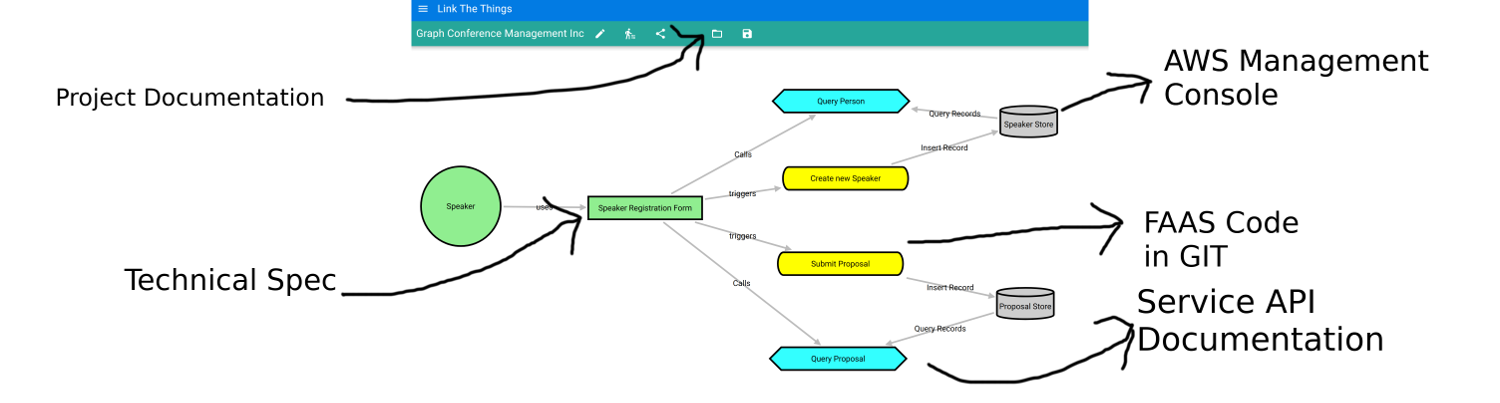
One of the key features I built into LinkTheThings.com was the ability to embed links to external data, as well as provide links to the Graphs. As data was stored in Graphs this was not enough, I gave every individual node and view its own URL. I extended this idea further by exposing other functionality via the URL. As myself and others started using LinkTheThings.com I found that this simple feature radically increased the number of use cases for the tool
As well as documenting our systems and integrations easily allowing them to be explored by flipping back and forth between the wiki, we found that processes we had documented in the wiki could be mapped out in LinkTheThings and suddenly complicated process logic could be easily communicated. It was easier to draw the process than add lots of text explaining the flow.
Some great usages of URL’s I have found in LinkTheThings:
- A Node representing a queue deployment links to a Splunk dashboard showing messages in that queue
- A Node representing a system links to the admin page for that system. (Great for operations who have to look at Nemours online interfaces)
- A Node representing an integration we built links to it’s github repository
And that’s just linking out of LinkTheThings. It’s also great linking in:
- A Wikipage for a system links directly to a live diagram showing it’s connections
- A Project page for an integration document can link to the view showing all the integrations to be built.
- A Teams message confirming a deployment links to the node for that deployment showing what’s affected.
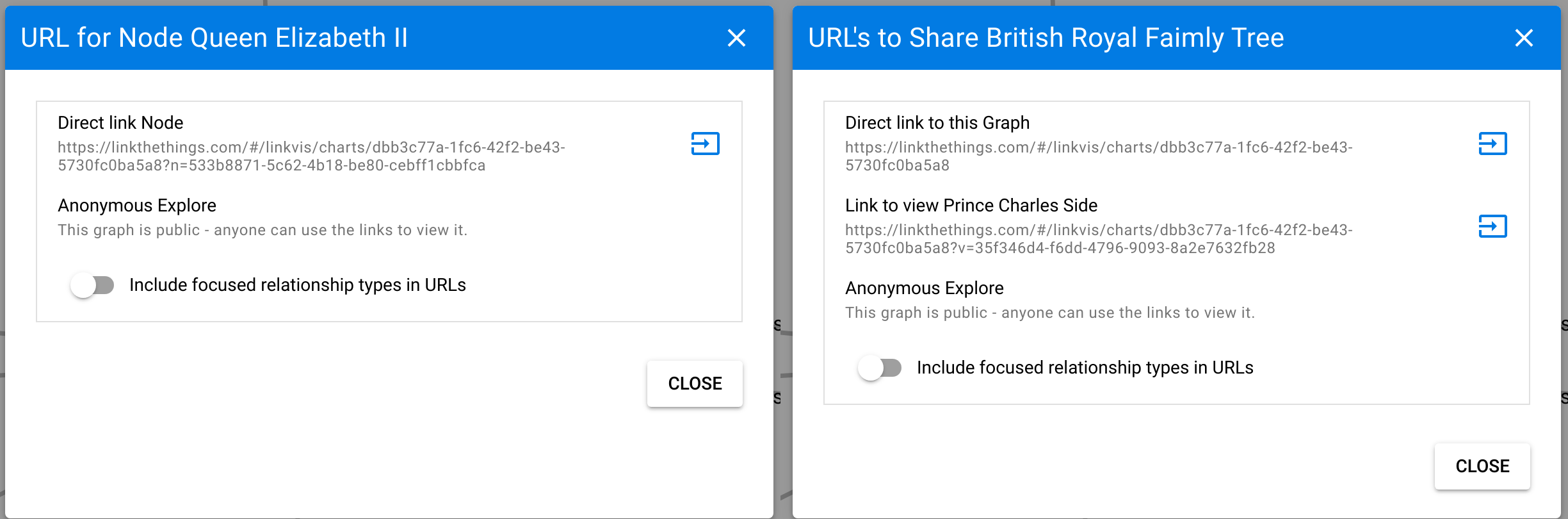
I am just getting started and I am still testing out the most useful cases!
I have now realised the power that having deep URL’s provides us. We talk a lot about integrations and complex dataflows but the simplicity of the URL lets us paste things together in new and powerful ways.
I have seen articles claiming the URL as one of the best inventions of our era but never quite grepped their meaning. We are currently in an era of one-drive and putting documents on the web, but I think the very idea of a document is rooted in the past. As our data becomes cloud-native it can become free of documents themselves.
The new generation of office suites and web tools will start to eliminate documents all together
This is starting to happen. When I am using our corporate wiki I find someone has put the information I need into an attached document rather than just putting it on a page I get frustrated and slowed down. Links to the document don’t always work and my experience is not great. The document is a barrier between me and the information I want to find.
The data has to be free of the document! Wikis make this possible for a lot of types of information but in our organisation, we have been restricted to Visio where we need to show relationships between data. One of the things LinkTheThings.com tries to do is free this relationship data from the confines of the document, make it cloud-native and easier and quicker to use.
Tldr;
Traditionally we stored data inside documents then saved the documents onto our computers. When the cloud came we created online drives to hold and share the documents. A more cloud native approach could be to get rid of the idea of documents altogether and think just about data. URL’s are a great tool to help us do this as they can point to individual pieces of data.
LinkTheThings is a web application I am working on to solve documentation headaches I get when building integrations. Feel free to join the mailing list if you are interested in updates.
